 Final works
Final worksProgress...
 1. Use lasso tools to create a flame image but before that must create a new layer on it.
1. Use lasso tools to create a flame image but before that must create a new layer on it. 2. I apply those shadow on the flame using the brush tool so that it looks more better.
2. I apply those shadow on the flame using the brush tool so that it looks more better. 3. After I created a flame figure, I define brush preset on it so that I can do a multiple flames using brush tools.
3. After I created a flame figure, I define brush preset on it so that I can do a multiple flames using brush tools. 4. To add a color on the flames, first I must create a random size of rectangular on the marquee tool and use red and yellow color and go to filter choosing render clouds.After that, I press shift+ctrl+ I to apply the color on the flames only.
4. To add a color on the flames, first I must create a random size of rectangular on the marquee tool and use red and yellow color and go to filter choosing render clouds.After that, I press shift+ctrl+ I to apply the color on the flames only.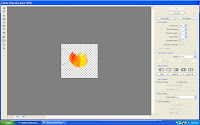 5.I go the filter menu and click liquify mode on it, then I click "swirl" button and apply it to the flame that I choosed so that it look more pretty flame object.
5.I go the filter menu and click liquify mode on it, then I click "swirl" button and apply it to the flame that I choosed so that it look more pretty flame object. 6. Lastly, I put the smoke on the person's head which I use lasso tools to create a random design on it then again I apply render clouds and change the layers to multiply. Before I finish everythin,I add more flames on the floor around him just for fun as you can see on the Final works.
6. Lastly, I put the smoke on the person's head which I use lasso tools to create a random design on it then again I apply render clouds and change the layers to multiply. Before I finish everythin,I add more flames on the floor around him just for fun as you can see on the Final works.

1 comment:
Can you do it better to make the effects more outstanding?
Post a Comment